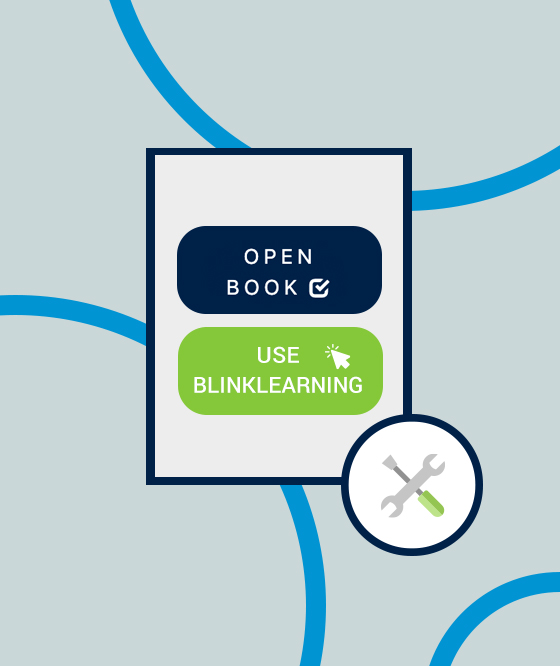If your book has a digital version on BlinkLearning, you can activate it by clicking the “Use BlinkLearning” button. If you are not registered on BlinkLearning, you will have to create an account. After this, your books will be available on your BlinkLearning library.
If you go to “Create a class” on BlinkLearning, use this template to share the access code to your class with students and parents.
Need additional help?